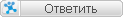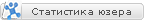| Автор |
Сообщение |
|
fayfa ®

Пол:  Стаж: 2 года 9 месяца Сообщений: 22589

|
Sublime Text 3 Build 3143
Дата выхода:: 13 сентября 2017
Версия: 3 Build 3143
Разработчик: Sublime Text
Сайт разработчика: sublimetext.com
Разрядность: 32bit, 64bit
Язык интерфейса: Английский
Таблетка: Присутствует
Системные требования: XP/Vista/7/8/10, OSX (10.7 или выше), Linux (репозитории).
Описание:Sublime Text - кроссплатформенный, написанный с использованием Python и C++, текстовый редактор и редактор исходного кода. Программа изначально разработана как многофункциональное расширение Vim. Sublime Text не является свободным программным обеспечением или программным обеспечением с открытым исходным кодом, однако некоторые его плагины распространяются по свободной лицензии, а также разрабатываются и поддерживаются сообществом разработчиков.Основные возможности:- Очень гибко настраивается;
- Множественное выделение;
- Приятный, легкий, минималистичный интерфейс;
- Все личные настройки хранятся в отдельной папке;
- Наличие миникарты кода для удобного перемещения;
- В сниппетах можно задать расположение курсора после вставки;
- Возможность назначения горячих клавиш абсолютно на любое действие;
- Умное комментирование/раскомментирование кода по горячим клавишам;
- Возможность создания любых сниппетов и вставки их по горячим клавишами;
- Возможность отображения скрытых символов (пробелы, табы) только при выделении кода;
- Постоянно растущее сообщество пользователей, которые пишут плагины под любые нужды.
Ключ—– BEGIN LICENSE —–
TwitterInc
200 User License
EA7E-890007
1D77F72E 390CDD93 4DCBA022 FAF60790
61AA12C0 A37081C5 D0316412 4584D136
94D7F7D4 95BC8C1C 527DA828 560BB037
D1EDDD8C AE7B379F 50C9D69D B35179EF
2FE898C4 8E4277A8 555CE714 E1FB0E43
D5D52613 C3D12E98 BC49967F 7652EED2
9D2D2E61 67610860 6D338B72 5CF95C69
E36B85CC 84991F19 7575D828 470A92AB
—— END LICENSE —— - В файл:
Linux: /etc/hosts
Windows: C:\Windows\System32\drivers\etc\hosts
- Добавить след. данные:
127.0.0.1 license.sublimehq.com
127.0.0.1 45.55.255.55
127.0.0.1 45.55.41.223
- Повторно активировать Sublime Text и перезапустить.
Список измененийBuild 3143 Stable [13 сентября 2017] - Refreshed UI theme, including full high DPI support
- New icon
- Added alternate theme, Adaptive, that inherits colors from the color scheme
- Added new color schemes Breakers, Mariana and Sixteen, derived from the excellent work of Chris Kempson and Dmitri Voronianski
- Added color scheme and theme switchers with live preview via the command palette
- Windows: Added touch input
- Linux: Added repositories for apt, yum and pacman
- Mac: Added Touch Bar support
- Mac: Support for custom color window title bars on OS X 10.10+
- Many additions and bug fixes to the theme engine, plus full documentation
- Significant improvements to Markdown syntax highlighting, with thanks to keith-hall
- Significant improvements to C# syntax highlighting, with thanks to gwenzek
- Significant improvements to Java syntax highlighting, with thanks to djspiewak
- Significant improvements to Python syntax highlighting, with thanks to FichteFoll
- Significant improvements for R syntax highlighting, with thanks to randy3k
- Markdown: Improved symbol handling
- C#: Improved symbol handling
- Many other syntax highlighting improvements
- Various bugs with the syntax highlighting engine have been resolved
- Fixed several crash issues
- Improved responsiveness when the system is under high CPU load
- High DPI textures are used on Windows and Linux when the DPI scale is greater than 1.0
- Improved font selection on all platforms, allowing selection of different weights by name
- Added setting theme_font_options to control font rendering of UI elements
- Improved auto indent rules for HTML and PHP
- Font geometry issues that prevent bold or italics are now printed in the console
- Fixed flash-of-white that could occur when the auto complete window is closed
- Disable scroll animation when animation_enabled is false in settings
- Files can now be renamed when only the case has changed
- New windows start with an empty find history
- Find in Files panel now responds to find_all and replace_all commands
- Various regex handling improvements in the Find panel
- Fixed text widgets cutting off the bottom pixel of their selection border
- Fixed an issue with close_windows_when_empty in empty session
- Fixed empty panes on startup when hot_exit was set to false
- Fix Open Containing Folder on Windows with a folder containing a comma
- Fix multi-cursor pasting when clipboard contains one or more full lines
- Prevent UNC paths from being mangled by edit_settings
- Prevent a crash when a malformed regex is used in indentation settings
- Improved rendering performance with a large number of gutter icons
- Gutter icons are now sized properly on Windows and Linux high DPI screens
- Improved sidebar performance when folders contain many thousands of files
- Improved inline error message style
- Fixed an issue where multiple indexing status windows could be shown
- Windows: Font rendering defaults to DirectWrite unless using Consolas or Courier New
- Windows: Added support for no_antialias font option when using DirectWrite
- Windows: Improved touch pad scrolling
- Windows: Improved file change detection robustness
- Windows: Improved font selection logic
- Windows: Fix ctrl+` shortcut for UK (ISO) keyboards
- Windows: Improved fallback font handling in UI elements
- Windows: The subl executable on OS X and plugin_host.exe on Windows are now signed
- Windows: sublime_text.exe now has CompanyName set in VERSIONINFO
- Mac: Handle layout changes due to macOS Sierra tabs
- Mac: Improved default web browser detection
- Mac: OS X 10.11 and macOS 10.12+ default to using San Francisco for the UI font
- Mac: Fixed file change notifications from freezing UI on macOS Sierra
- Mac: the user's default shell is executed and environmental variables are set in the plugin Python environment
- Linux: Update X11 selection on clipboard every time selection changes
- Linux: Improved MOD3 modifier key handling
- minihtml: Added support for borders
- minihtml: Respects font_options from the settings
- minihtml: Fixed layout of html popups on Windows and Linux under High DPI
- minihtml: Fixed crash when doctype is present
- minihtml: Fixed a crash from non-existent CSS vars
- minihtml: Fixed a crash triggered by bad image paths
- API: Add View.text_to_window() and View.layout_to_window()
- API: All API functions now accept and return device-independent-pixels
- API: Fixed input panel not running on_cancel when re-showing the input panel
- API: Fixed selector scoring with the & operator
- API: Fixed a bug causing incorrect phantom contents
- API: Fixed crash in Window.set_view_index()
- API: Updated OpenSSL to 1.0.2k, SQLite to 3.16.02
- Настройки добавляются в файл: Preferences -> Settings-User;
- В конце каждой строки с параметром, нужно ставить запятую;
- В начале конфигурационного файла должна стоять открывающая фигурная скобка, в конце - закрывающая.
Параметры:- "fallback_encoding": "Cyrillic (Windows 1251)" - Исправляет "кракозябры" при открытии файлов с кириллицей;
- "trim_trailing_white_space_on_save": true - При сохранении удалять пробелы в конце строк;
- "translate_tabs_to_spaces": true - Использовать пробелы вместо табуляции;
- "overlay_scroll_bars": "enabled" - Тип полос прокрутки. Варианты: "system", "enabled" и "disabled";
- "enable_tab_scrolling": false - Отключить стрелки для прокрутки вкладок;
- "remember_open_files": true - Включить запоминание открытых вкладок;
- "hot_exit": false - При выходе не закрывать открытые вкладки;
- "bold_folder_labels": true - Жирный шрифт у имён папок в боковой панели;
- "update_check": false - Отключить автоматическое обновление;
- "show_encoding": true - Показать в строке статуса текущую кодировку;
- "folder_exclude_patterns": [".*"] - Исключить из показа в sidebar скрытые каталоги
- "file_exclude_patterns": [".*"] - Исключить из показа в sidebar скрытые файлы
- [ Полный список параметров ... ]
Разное:Горячие клавиши:
- Показать меню: ctrl+shift+p -> Ввести: menu -> Выбрать: View: Toggle Menu
Установка Package Control- Открываем консоль, выбрав View -> Show Console (либо через Ctrl+`);
- В приглашение (там где мигает курсор) добавляем:
import urllib.request,os,hashlib; h = '6f4c264a24d933ce70df5dedcf1dcaee' + 'ebe013ee18cced0ef93d5f746d80ef60'; pf = 'Package Control.sublime-package'; ipp = sublime.installed_packages_path(); urllib.request.install_opener( urllib.request.build_opener( urllib.request.ProxyHandler()) ); by = urllib.request.urlopen( 'http://packagecontrol.io/' + pf.replace(' ', '%20')).read(); dh = hashlib.sha256(by).hexdigest(); print('Error validating download (got %s instead of %s), please try manual install' % (dh, h)) if dh != h else open(os.path.join( ipp, pf), 'wb' ).write(by) - Жмём Enter;
- После завершения установки следует перезапустить Sublime Text;
- Package Control будет доступен в Preferences -> Package Control;
- Свежий код установки на сайте разработчика.
Настройка и активация SFTP- Видеоурок
- Активация:
- Перейти в "Preferences -> Package Settings -> SFTP -> Settings-User";
- Добавить:
{
"email": "langping@vip.qq.com",
"product_key": "b26a1b-f37eb2-af70d8-e15559-596167"
} - Сохранить изменения (Ctrl+S);
- Перезагрузить Sublime Text.
Установка и настройка LiveReload
|
|
|
Текущее время: 19-Фев 02:00
Часовой пояс: UTC + 3
Вы не можете начинать темы
Вы не можете отвечать на сообщения
Вы не можете редактировать свои сообщения
Вы не можете удалять свои сообщения
Вы не можете голосовать в опросах
Вы не можете прикреплять файлы к сообщениям
Вы не можете скачивать файлы
|
!ВНИМАНИЕ!
Сайт не предоставляет электронные версии произведений, а занимается лишь коллекционированием и каталогизацией ссылок, присылаемых и публикуемых на форуме нашими читателями. Если вы являетесь правообладателем какого-либо представленного материала и не желаете, чтобы ссылка на него находилась в нашем каталоге, свяжитесь с нами, и мы незамедлительно удалим ее. Файлы для обмена на трекере предоставлены пользователями сайта, и администрация не несет ответственности за их содержание. Просьба не заливать файлы, защищенные авторскими правами, а также файлы нелегального содержания!
|