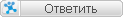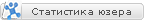Что нового 2.2.1
Version 2.2.1:
• Fixes an issue with building Go files, introduced in version 2.2
• Debugging with Breakpoints: CodeRunner 2.2 finally supports debugging, which means you can set breakpoints in your code. To set a breakpoint, simply click a line in the text margin. Once your breakpoint is hit, you can step through your code, explore the call stack, view and edit local variables, and leverage the full power of the debugger by issuing debugger commands. Debugging is currently supported with the following languages: C, C++, Go, Java, Objective-C, Objective-C++, Perl, PHP, Python, Python 3, Rust, Shell Script, and Swift.
• Swift improvements: IDE-level code completion (requires Xcode) + improved run capabilities for multi-file projects (if running file main.swift).
• New preference: "Ask to save untitled documents when quitting", used instead of the system-wide setting (which many found confusing).
• New built-in mechanism for downloading compilers/components that may be required to run code in certain languages.
• New preference to specify where on the tab bar new tabs are inserted.
• Python 3 code completion now gives results for Python 3 and not 2.7.
• Improved formatting of Python code completion documentation snippets.
• White I-beam cursor in the editor and console for improved visibility on dark backgrounds.
• Console text colors are now customizable through themes. These settings can be found at the bottom of any theme's settings list in CodeRunner preferences.
• The console now provides proper support for the r character.
• Instead of displaying "Run Failed" when your code exits with a non-zero exit status, it now shows "Run Ended" and displays the exit status.
• Improved Objective-C code completion.
• The Dock menu now lists open documents and windows.
• Improvements to the contextual menu when right-clicking in the editor.
• The "Go to Folder" keyboard shortcut changed to ⌥⌘G, and now provides autocompletion of directory paths.
• Added the ability to compile only (without running) using ⌘B.
• Fixed a lot of bugs.
2.2
2.2
• CodeRunner 2.2 finally supports debugging with the following languages: C, C++, Go, Java, Objective-C, Objective-C++, Perl, PHP, Python, Python 3, Rust, Shell Script, and Swift.
• Swift improvements: IDE-level code completion (requires Xcode) + improved run capabilities for multi-file projects (if running file main.swift).
• New preference: "Ask to save untitled documents when quitting", used instead of the system-wide setting (which many found confusing).
• New built-in mechanism for downloading compilers/components that may be required to run code in certain languages.
• New preference to specify where on the tab bar new tabs are inserted.
• Python 3 code completion now gives results for Python 3 and not 2.7.
• Improved formatting of Python code completion documentation snippets.
• White I-beam cursor in the editor and console for improved visibility on dark backgrounds.
• Console text colors are now customizable through themes. These settings can be found at the bottom of any theme's settings list in CodeRunner preferences.
• The console now provides proper support for the r character.
• Instead of displaying "Run Failed" when your code exits with a non-zero exit status, it now shows "Run Ended" and displays the exit status.
• Improved Objective-C code completion.
• The Dock menu now lists open documents and windows.
• Improvements to the contextual menu when right-clicking in the editor.
• The "Go to Folder" keyboard shortcut changed to ⌥⌘G, and now provides autocompletion of directory paths.
• Added the ability to compile only (without running) using ⌘B.
• Fixed a lot of bugs.