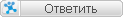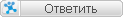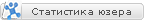| Автор |
Сообщение |
|
fayfa ®

Пол:  Стаж: 3 года Сообщений: 20827

|
Now SMS/MMS Gateway v2011.07.05
Год выпуска: 2011
Жанр: SMS/MMS Service
Разработчик: NowMobile.com Limited
Издательство: NowMobile.com Limited
Платформа: Windows 2000, Windows XP, Windows 2003 Server, Windows Vista, Windows 2008 Server
Тип издания: лицензия
Язык интерфейса: только английский
Системные требования: Соединение с любым SMS-провайдером или GSM-модемом
Таблэтка: Присутствует
Описание: Now SMS/MMS работает со всеми форматами мобильных сообщений: sms, mms, wap-push, gprs-mms, а также онлайновые сервисы сообщений
ОБНОВЛЕНО 8/5/2012
У проги ну очень много возможностей, для меня же стояла задача создания полноценных MMS на компьютере и отправки их посредством телефона. Ниже привожу свои настройки и последовательность своих действий.
НАСТРОЙКИ СЕРВИСА на примере Life:) Украина и старенькой версией 2008.06.03
НастройкиСперва необходимо установить драйвер модема на свой мобильный, а затем приступать к настройкам
Запускаем программу: NowSMS > Now SMS Gateway
появляеться окно настроек сервиса сразу на вкладке SMSC:Выбираем "Add", затем "GSM Phone or Modem" - откроется список доступных модемов. Выбираем модем своего телефона и жмем "Test and Add Modem". Если с драйверам и модемом все впорядке, появляется окно об успешном тесте и он добавляеться в список:Теперь нажимаем "Properties" . В появившемся окне в строке "Phone Number:" пишем свой номер телефона в международном формате (для Украины +380ХХХХХХХХХ). Далее ставим все как на скриншоте:Заходим в настройки ММС нажав соответствующую кнопку "MMS Settings"
Здесь загружаем готовый профиль натроек ММС для своего оператора нажатием "Lookup Operator Settings". Если же настроек нет, значит, прийдеться прописать их вручную, операясь на ММС настройки телефона, или же на сайте Вашего оператора. Жмем ОК.Переходим на вкладку "Service" и включаем "SMS Gateway Service" галочкой напротив. Соглашаемся со всеми окнами:Переходим на вкладку MMSC
Здесь ставим все так как на скрине. Изменение полей "HTTP Port Number" и "Local Host Name or IP Address" не влияло на отправку сообщений собственно с телефона. Соглашаемся с перезапуском сервиса.Далее переходм на вкладку "MMSC Routing" и нажимаем "Add". Здесь в первых 2-х полях даем Имя и Описание акаунта.
Далее указываем маску мобильных на которые будут отсылаться ММС. Затем выбираем MM1 - протокол пересылки сообщений; загружаем либо прописываем настойки оператора и выбираем модем своего телефона:Если настройки проведены верно, вкладка Service будет выглядеть такТеперь можно запускать "Now SMS Web Interface" из Пуска.
Здесь все, думаю, ясно. Каждый пункт отвечает засоответствующие действие.Проверить отправку сообщений можно на вкладки "Service" окна программы в пункте "MMS Sent (VASP)" - для ММС и "SMS Sent" - для SMS:Changelog2011-07-05:
* SMS Gateway: SMS accounting callbacks can now be used to route messages to an external SMSC account, or to a local user account. When the "SMSSend" accounting callback is issued, it is possible for the callback to return SMSCRoute=routename in the HTTP response to specify an external route via which the message should be routed, or SMSCRoute=localuser:username to route the message to a local user account.
* SMPP: message_state TLV parameter is now set according to the text of the delivery receipt. Previously a value of 5 (undeliverable) was used for all undeliverable status conditions. Most notable, a value of 3 is now correctly used for messages that were marked expired.
* Web Interface: Update "Send Text Message" HTML form to address issue where Chrome and Firefox count a line break as one character, but when posting the message, post two characters instead. (Counter now counts two characters for a line break, assuming the browser will post two characters.) IE counts two characters and posts two characters.
* SMS Gateway: Add support for prefix number conversion when submitting SMS messages to an SMSC connection in order to deal with situations where a particular provider requires national or international number format. In the SMSC specific section of SMSGW.INI (e.g., [Modem - modem driver name] or [SMPP - server:port]) the following settings are now supported to apply number prefix conversions for inbound or outbound messages: OutRecipPrefixConvert, OutSenderPrefixConvert, InRecipPrefixConvert, InSenderPrefixConvert. These settings apply to sender (source) and recipient (destination) addresses, as denoted in the settings name. Prefix conversions can be a comma delimited list, such as 00:+,0:+44 In this case, 0044777777777 is converted to +44777777777, and 0777777777 would be converted to +44777777777. For outbound messages, the conversion occurs before the message is submitted via this SMSC connection. For inbound messages, it is applied as the message is received from the SMSC connection.
* 2-way SMS: Add support for @@SMSCROUTEID@@ replaceable parameter to contain the unique route name identifier (e.g., "Modem - Driver Name" or "SMPP - host:port"). If the same route name is assigned to multiple connections, the route name is used for @@SMSCROUTE@@. @@SMSCROUTEID@@ allows distinction of which connection the message was received form.
* SMS Gateway: Add SMSGW.INI [SMSGW] setting, UserOutboundQueueLimitInterval=## to specify the delay interval between user queue size scans when the UserOutboundQueueLimit=## setting is used.
* SMS Gateway: Fix for exception errors related to improper decoding of some messages that make use of a single shift table.
2011-06-20:
* SMPP: Absolute format validity_period setting is now supported from SMPP clients. HTTP clients can also use the "&Validity=" parameter to submit a validity_period setting in SMPP format. (SMPP format validity period will only be forwarded to upstream SMPP connections.
* MMSC: MmsMessageSizeLimit=#### (value in KB) setting in MMSC.INI now also applies to MM7 and MM4 submissions.
* MMSC: Handle situation where the HTTP POST from an MM7 client includes a host name in the POST URL. Normally the POST URL in the HTTP request only includes a host name in the URL if the submission is being routed via an HTTP Proxy. MMSC already handles this case for MM1 submissions, but not for MM7 submissions until this release. (According to HTTP 1.1 specification, servers must accept this format, but client should not generate this format unless posting via an HTTP proxy.)
2011-06-15:
* 2-way SMS: Additional fix for restarts associated with a bug introduced in 2011.05.23 version for 2-way SMS messages that include SMPPOptions parameters.
2011-06-09:
* SMS Gateway: Fix for a resource leak that can be caused by inbound SSL connnections (HTTP or SMPP) that do not complete the SSL handshake.
2011-06-08:
* 2-way SMS: Fix for restarts associated with a bug introduced in 2011.05.23 version for 2-way SMS messages that include SMPPOptions parameters.
2011-06-06:
* MM4: Fix for a problem where messages received from a particular operator had a missing originator/From field. This was caused by unexpected horizontal tab characters being included in the SMTP "From:" header. According to the SMTP specification, these horizontal tab characters are legal, and NowSMS needs to ignore them.
|
|
|
Текущее время: 26-Апр 06:56
Часовой пояс: UTC + 3
Вы не можете начинать темы
Вы не можете отвечать на сообщения
Вы не можете редактировать свои сообщения
Вы не можете удалять свои сообщения
Вы не можете голосовать в опросах
Вы не можете прикреплять файлы к сообщениям
Вы не можете скачивать файлы
|
!ВНИМАНИЕ!
Сайт не предоставляет электронные версии произведений, а занимается лишь коллекционированием и каталогизацией ссылок, присылаемых и публикуемых на форуме нашими читателями. Если вы являетесь правообладателем какого-либо представленного материала и не желаете, чтобы ссылка на него находилась в нашем каталоге, свяжитесь с нами, и мы незамедлительно удалим ее. Файлы для обмена на трекере предоставлены пользователями сайта, и администрация не несет ответственности за их содержание. Просьба не заливать файлы, защищенные авторскими правами, а также файлы нелегального содержания!
|